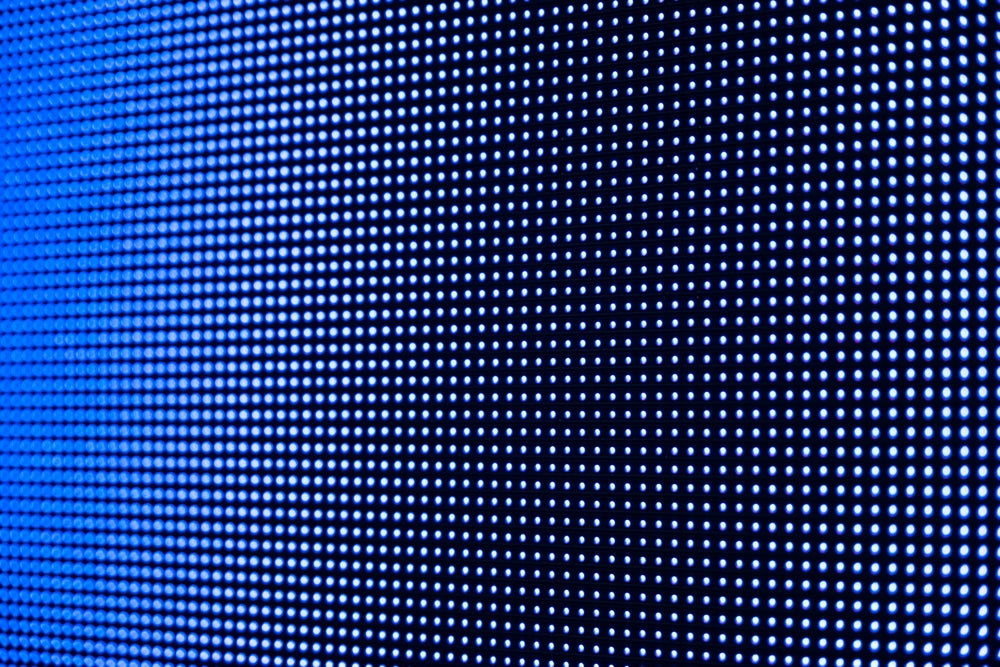
How Does LCD Reduce Blue Light?
In today’s digital age, we spend countless hours in front of screens, often unaware of the harmful effects of prolonged blue light exposure. Blue light, emitted by most LCD displays, has been linked to eye strain, sleep disruption, and long-term vision issues. To address this, it’s essential to understand how blue light protection can be implemented, especially in LCD products. This article will explore the basic principles of LCD display technology and various blue light reduction solutions available today.
Understanding LCD Display Technology
LCD (Liquid Crystal Display) products are a type of non-self-luminous display technology. This means that unlike OLED screens, which produce their own light, LCD screens rely on an external light source—typically a backlight—to illuminate the display. The backlight emits white light that passes through the LCD’s color filters to produce the colorful images we see on screen.
The Role of Backlight in LCD Displays
The spectrum of light emitted by an LCD is determined by the backlight and the color filters. The color filters do not emit light; they only absorb or allow specific wavelengths of light to pass through. As a result, the spectrum range of an LCD product is entirely dependent on the backlight’s light spectrum. Therefore, the light you see on an LCD screen is a combination of the backlight spectrum and the color filter’s ability to control the passage of that light.
Blue Light and Its Impact
Blue light is part of the visible light spectrum and has a short wavelength, typically between 400-490nm. While not all blue light is harmful, exposure to harmful blue light, especially wavelengths in the 415-455nm range, can negatively affect our vision and sleep cycles. Blue light can penetrate the eye’s retina more deeply than other light types, potentially causing long-term damage.
Why Blue Light is Harmful
• Eye Strain: Prolonged exposure to high levels of blue light may cause digital eye strain, leading to discomfort, headaches, and blurred vision.
• Disruption of Sleep Cycles: Blue light can interfere with melatonin production, the hormone responsible for regulating sleep, which may result in difficulty falling asleep.
• Potential Long-Term Vision Damage: Some studies suggest that long-term exposure to high-energy blue light may contribute to retinal damage and increase the risk of macular degeneration.
Blue Light Reduction Solutions for LCD Displays
Several solutions have been developed to mitigate the harmful effects of blue light while maintaining display quality. These methods can be divided into three main categories: software solutions, accessory hardware solutions, and integrated display hardware solutions.
1. Software-Based Blue Light Reduction
A software solution adjusts the display by reducing the amount of blue light emitted. This is typically done by lowering the blue light output through system settings or external applications that filter the display’s blue light.
• How It Works: The software decreases the voltage driving the blue portion of the light, reducing the blue light’s overall intensity. While this method is simple and convenient, it is not precise. It reduces blue light across the entire spectrum, including the beneficial blue light, which may lead to a yellowish tint on the display and significantly alter color accuracy.
• Drawback: The downside is that reducing the entire blue light range can make images appear less vibrant, impacting the quality of content and color accuracy.
2. Hardware Accessories for Blue Light Protection
To address the limitations of software, many users opt for hardware accessories like blue light filtering films or blue light blocking glasses.
• Display Protection Films: These are thin, external films placed on the screen, filtering harmful blue light while still allowing other wavelengths of light to pass through.
• Blue Light Blocking Glasses: Users can wear glasses designed to block blue light. These glasses contain a filter to reduce exposure, providing eye protection without altering the display itself.
• Drawback: Although effective in filtering harmful blue light, these solutions can still affect color accuracy and brightness, often making the display appear dimmer and yellowish.
3. Integrated Blue Light Reduction via Display Hardware
The most effective solution for reducing harmful blue light without sacrificing display quality is through built-in hardware solutions. By modifying the internal structure of the LCD display itself, manufacturers can reduce blue light emission at the source.
• TUV Eye-Safe Display Standard: In 2020, TUV and the Vision Health Advisory Committee introduced the “Eye-safe Display” standard. This standard defines limits for harmful blue light emission, blue light toxicity (BLTF), color accuracy, and brightness (luminance). Displays that meet this standard reduce harmful blue light while maintaining image quality.
• How It Works: This method adjusts the LED backlight spectrum, shifting the blue light peak from harmful wavelengths (below 455nm) to safer wavelengths (above 455nm). Simultaneously, adjustments are made to the color filters to preserve color accuracy and maintain a balanced color temperature (typically around 6500K).
• Benefits: This hardware solution results in a significant reduction in harmful blue light (from 65% to as low as 20%) without sacrificing brightness, color gamut, or image quality.
Low Blue Light Displays: A Healthier Option
The future of LCD displays lies in low blue light displays, which integrate hardware solutions to ensure user comfort and safety without compromising the visual experience.
• Shifting the Blue Light Peak: In low blue light displays, the blue light peak is adjusted from 449nm to a safer wavelength of 458nm. This shift reduces harmful blue light emission while maintaining image quality, including color accuracy and brightness.
• Maintaining Color Accuracy: By adjusting both the backlight and the color filter, manufacturers can ensure that the display maintains its original color gamut and color temperature, typically set at 6500K to match natural lighting conditions.
